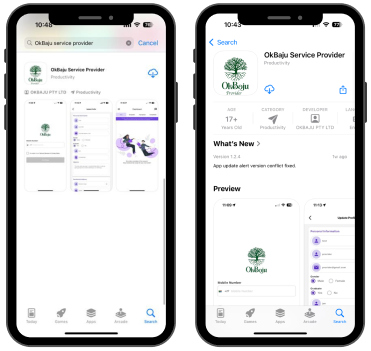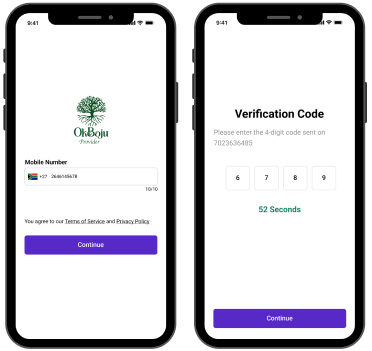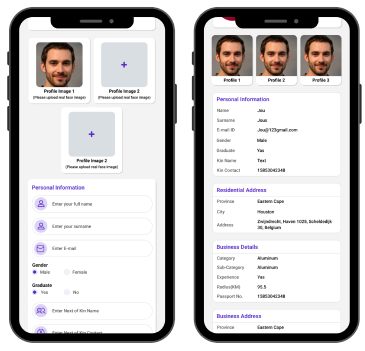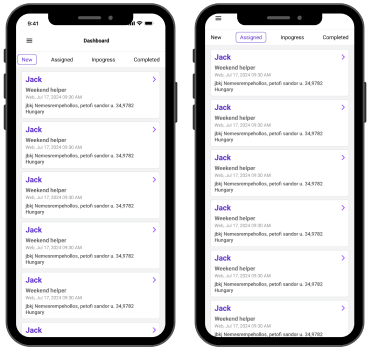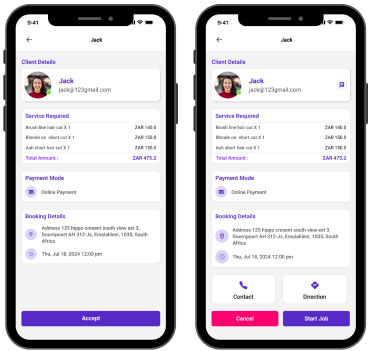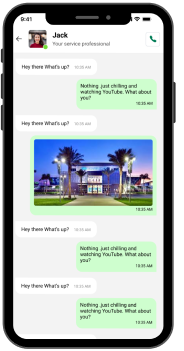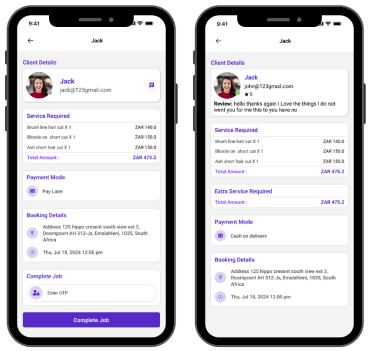How It Works
How OkBaju Works
Lorem ipsum dolor sit amet, consectetur adipiscing elit, sed do eiusmod tempor
incididunt ut
labore et dolore magna aliqua. Ut enim ad minim veniam, quis nostrud exercitation ullamco
laboris nisi ut aliquip ex ea commodo consequat. Duis aute irure dolor in reprehenderit in
voluptate velit esse cillum dolore eu fugiat nulla pariatur.
Safety Warning
OkBaju has only verified its service providers online only, therefore it only your responsibility as customer/user of this app to keep safe at all times. Do not leave the Service provider unattended, If you do not feel safe you have a right to refuse entry for service provider or once access your premises, You may release them.
Please make sure the service provider is the same person that is on their profile. If it’s not the same person do not allow entry. If they don’t want to leave ,you have a right to call Police. Your safety is your responsibility and the people close.
Make sure you report any bad behaviour and also supply proof if you can ,This will assist others customers/users to be protected and not get affected.
OkBaju do not condone any bad behaviour, Sexual harassment, Assault or any kind of abuse.
Keep safe at all time
OkBaju services at your doors step!